- To access Free On Demand content say, “On Demand” into your Voice Remote or tune to Channel 300 to access thousands of On Demand movies and shows. You can also go to Menu > On Demand and select the title or network you wish to access.
- Once in the On Demand menu, browse through a category that interests you. Some of the more popular are Shows Recommended For You and Most Watched TV Shows. Or just search to find the program you are looking to binge.
- Let’s use the delightful new series Ghosts for an example. You can start with Episode 1 and catch up to the latest episode that has aired. If you are looking for a longer binge, History’s The Curse of Oak Island has the last nine seasons available On Demand. Other networks vary in how far back you can access episodes. Paramount Network makes only Season 4 episodes of Yellowstone available via On Demand.
- You can also record series and save to binge-watch later.
TV News
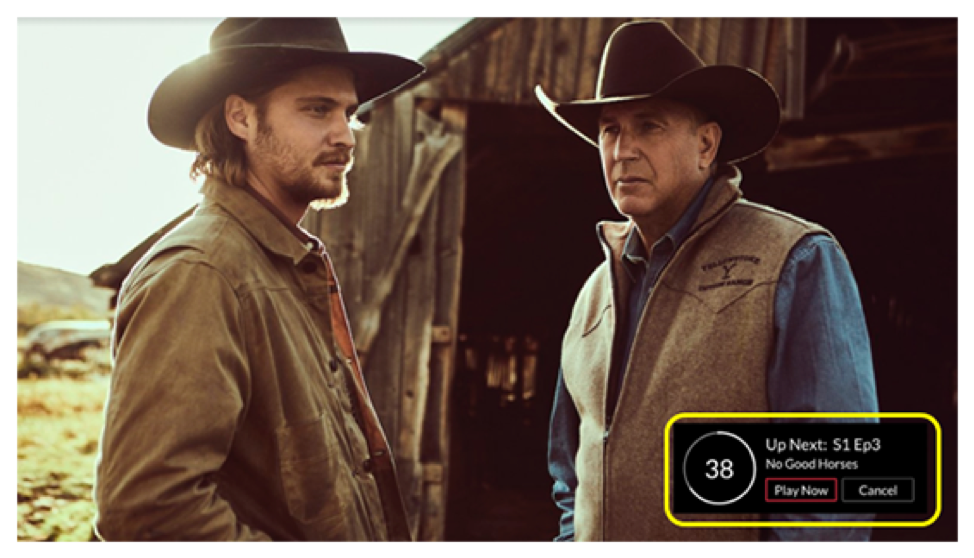
Make It A Binge-Watch
January 1st, 2022
You Don’t Need A Streaming Service To Binge-Watch A Series.
Everyone’s always buzzing about the next series to “binge-watch,” a traditional phrase TV viewers use that basically means you are watching back-to-back-to-back episodes, and then some, of a particular TV show. With DISH, after watching a recording from your latest obsession, you’ll have the option to watch one of the next or previous episodes of the same program when available in your recordings, Subscription On Demand content or if watching on Netflix.
When watching On Demand content, if the next episode in the series is available, your Hopper will automatically prepare that episode to play next. If you don’t want to go to the next episode just yet, you can select Cancel.
Quick Tips To Binge